Text Diffs
You can use Kaleidoscope to help you find how your text files have changed from one version to the next.
When comparing two text files, the Text Scope calculates what is known as a diff. A diff shows you which parts of the two files are deleted or added. In the Text Scope, file A is considered the older of the two, and file B the newer version. Parts of the text in file B which don't appear in file A are marked as added. Parts of the text in A which are not found in file B are marked as deleted.
Kaleidoscope goes a step further than this. It uses a change detection algorithm to show you parts of the text you've simply changed. This can really help with readability. If only part of a line has changed between file A and B it is marked as a change. In this way, Kaleidoscope extends the classical way of showing a diff.
Added Text

Lines that have been added in file B are highlighted in green.
Deleted Text
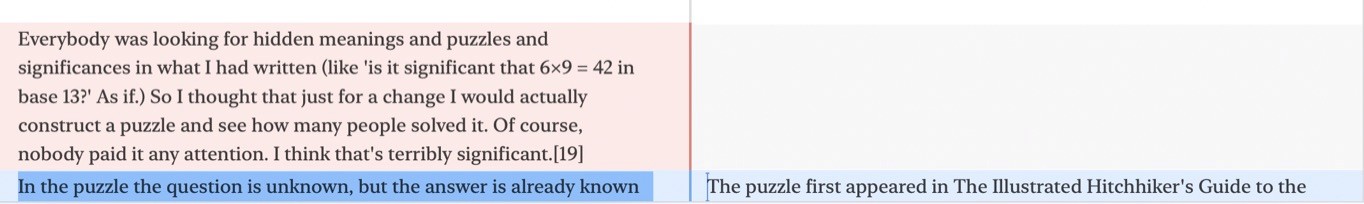
Lines that have been deleted from file A are highlighted in red.
Changed Text

Lines with changes in them are highlighted in blue. Inside of these lines, the words that have changed are highlighted in deeper blue.
