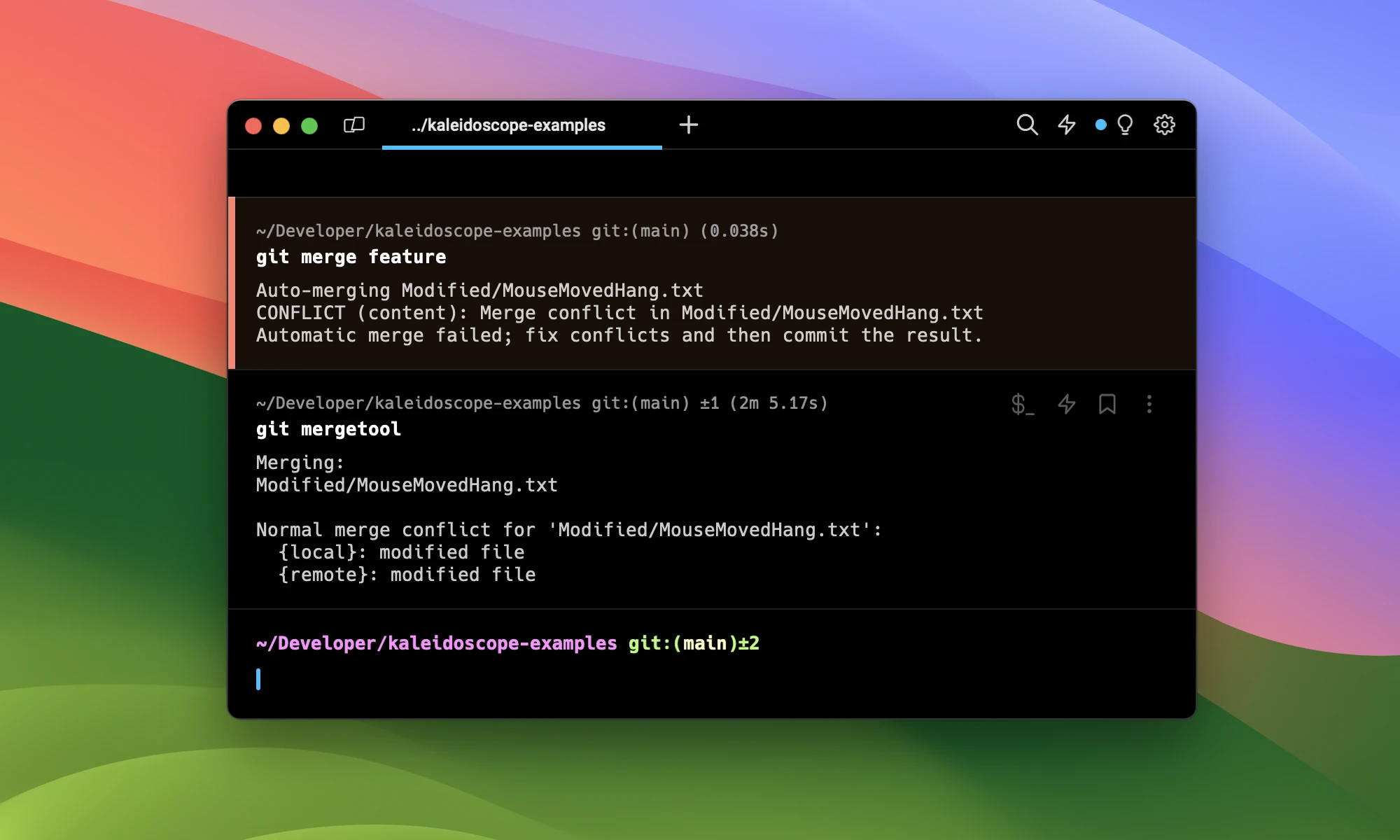Git Command Line Client
After downloading and moving Kaleidoscope into the Application folder, you are ready to configure it to work with Git Command Line Util. Open the Integration window over Kaleidoscope application menu > Integration…
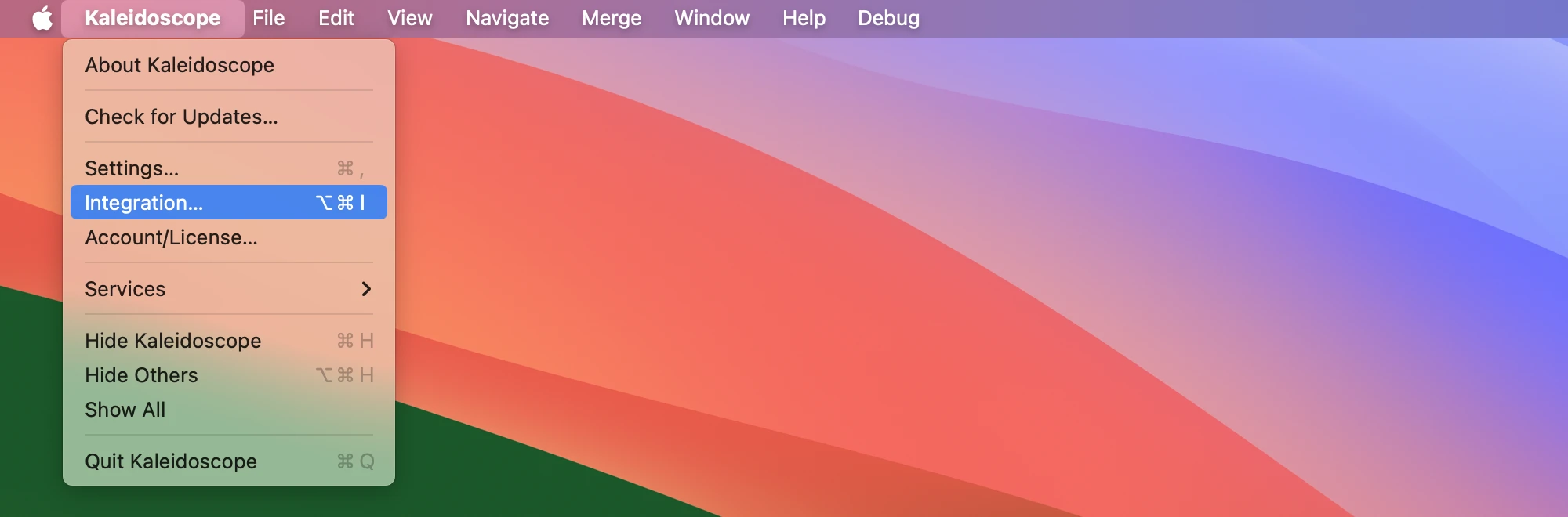
In the Integration window, navigate to the Git section:
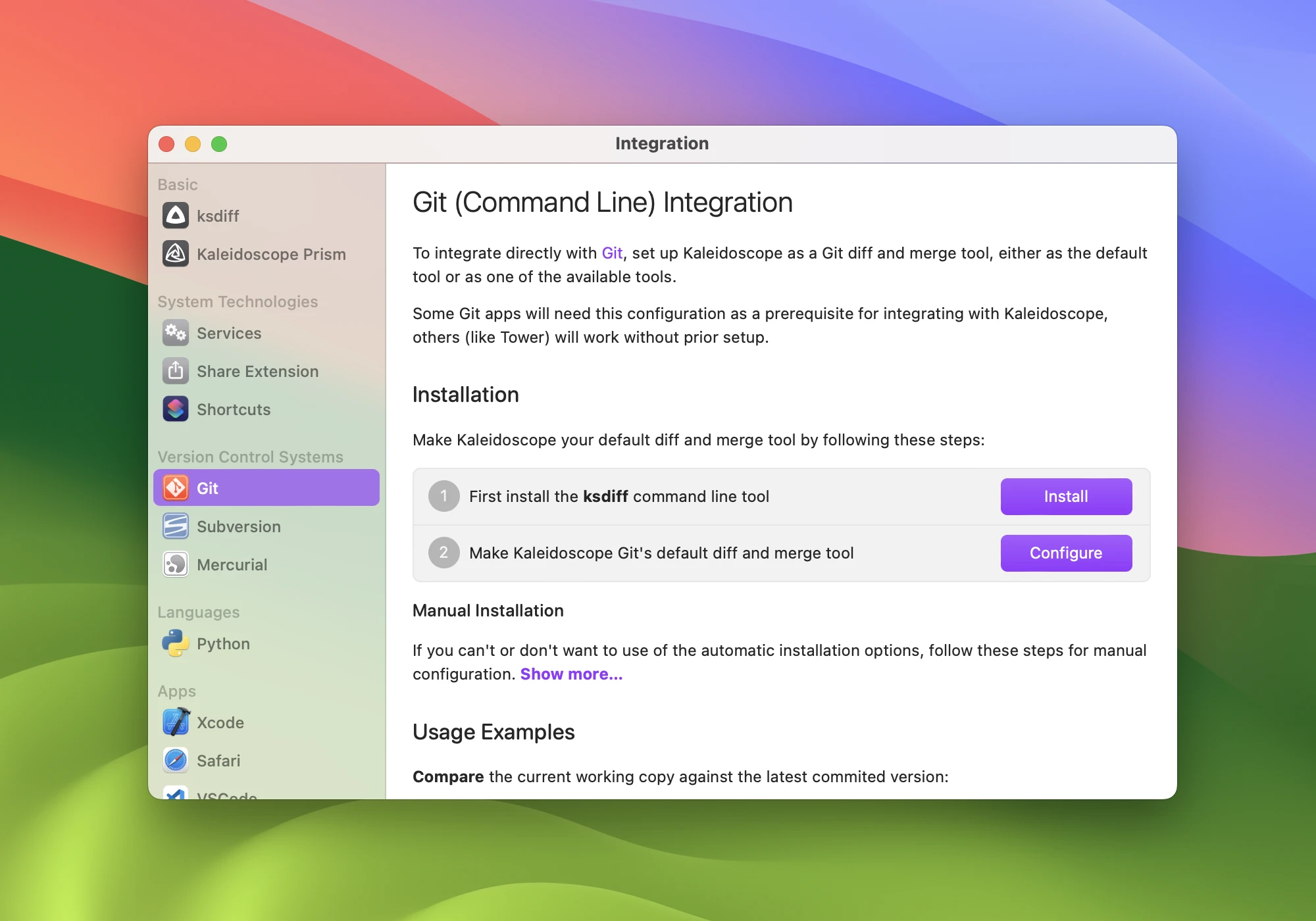
First install the ksdiff command line tool, afterwords make Kaleidoscope Git's default diff and merge tool.
Now you can use git difftool to review all changes made in the working copy. Or compare the branch you are currently on with another branch (for this example name feature-1337) with git difftool …feature-1337:
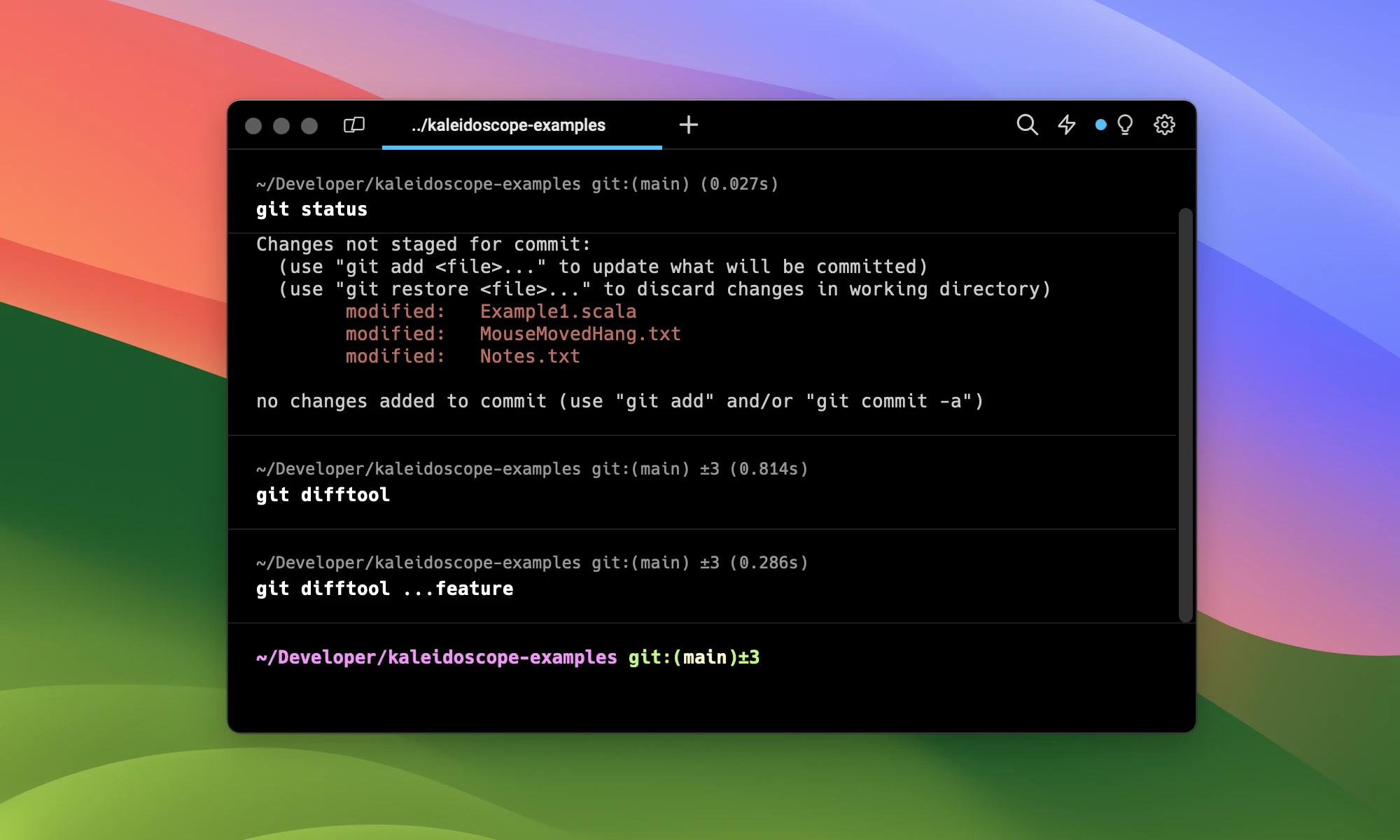
And if git merge results in a merge conflict that even git can't auto-resolve, try to use git mergetool to start Kaleidoscopes visual merge tool.